In the world of computing, balance is key. Just like in any well-choreographed dance, each component of your PC must conform to deliver the performance and experience you desire.
The interplay between your processor and graphics card lies at the heart of this delicate equilibrium.
For years, the tech landscape has witnessed a fierce and enduring rivalry: Intel versus AMD. These two giants have been at the forefront of innovation, pushing the boundaries of computing power and user experience.
But amidst this competition, a lingering question remains: Can You Use AMD GPU With Intel CPU?
In this post, I will discuss this age-old debate to provide clarity and guidance.
I will explain the compatibility between Intel processors and AMD graphics cards, offering insights and solutions for those seeking the perfect synergy between their CPU and GPU.
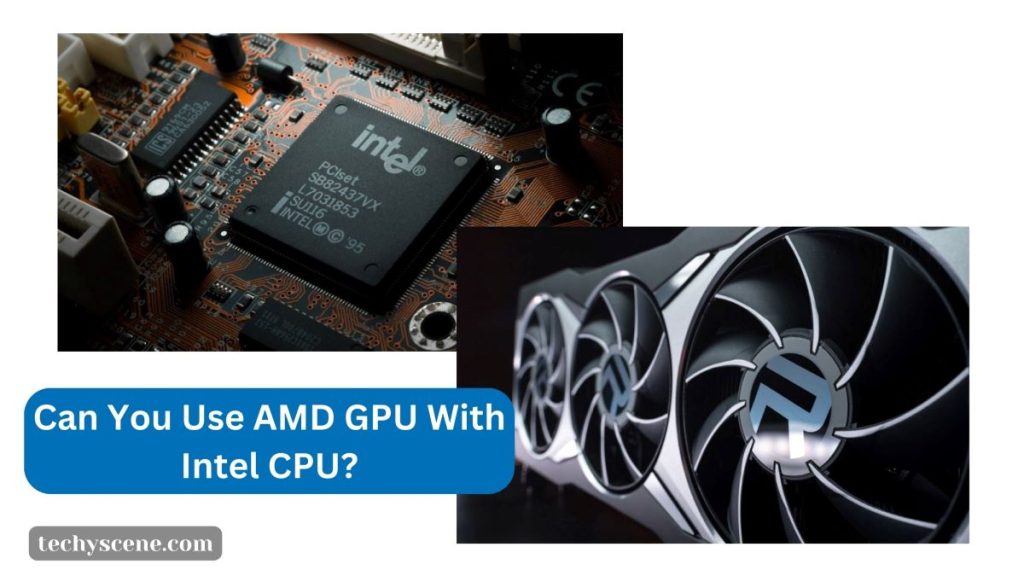
Can You Use AMD GPU With Intel CPU?
The answer is a resounding yes. It’s a compatibility combo that gamers and PC enthusiasts have tried, tested, and trusted for quite some time.
Yes, you can have an Intel processor in conjunction with an AMD graphics card in your computer setup.
Despite the long-standing competition between Intel and AMD in the CPU market and AMD’s presence in the GPU market, there are no essential compatibility issues when combining an Intel CPU with an AMD GPU.
The hardware architecture of these components allows them to coexist seamlessly, and they can work together efficiently to power your system.
This flexibility extends beyond just AMD graphics cards and applies to Nvidia GPUs when paired with AMD CPUs.
This compatibility is not limited to specific types of systems; whether you’re building a gaming desktop or a gaming laptop, it’s common to find configurations where Intel processors and AMD graphics cards work together harmoniously.
In a nutshell, there are no innate clashes or roadblocks when it comes to marrying an AMD graphics card with an Intel processor.
These two tech heavyweights can dance together seamlessly in your PC setup, offering you the best of both AMD and Intel worlds for all your computing desires.
So, whether you’re eyeing that new AMD Radeon or already rocking an Intel CPU, rest assured, they can be the dynamic duo your PC needs.
In some cases, even when you have successfully paired an Intel CPU with an AMD GPU, you might encounter issues like when the GPU powers up, but there’s no display. Not to worry, that can be fixed too.
9 Compatibility Factors To Consider Before Using AMD GPUs and Intel CPUs
1. PCIe Compatibility
The first essential factor to weigh is PCIe compatibility. Ensure your motherboard has the appropriate PCIe slots to accommodate your AMD GPU.
While AMD GPUs typically utilize PCIe x16 slots, verifying that your motherboard supports this standard is essential to avoid bottlenecks.
2. Driver Support
Keep an eye on driver support for your AMD GPU on an Intel CPU-based system.
AMD and Intel generally offer robust driver support, but it’s wise to confirm that your chosen GPU model has compatible drivers for your specific Intel CPU and operating system to ensure optimal performance.
3. BIOS/UEFI Settings
Dive into your motherboard’s BIOS/UEFI settings. Sometimes, you may need to tweak settings related to PCIe lanes, power management, or graphics priorities to make the AMD GPU and Intel CPU work harmoniously.
Familiarize yourself with these settings and make the necessary adjustments.
4. Power Supply Unit (PSU) Wattage
Remember to pay attention to the importance of your PSU. Check if your power supply unit delivers enough wattage to sustain both the Intel CPU and AMD GPU under load.
A power-hungry GPU and CPU combination demands an adequate power supply to avoid instability.
5. Physical Space and Cooling
AMD GPUs often come with beefy coolers and may take up more physical space in your PC case. Ensure you have ample room for both the GPU and CPU cooling solutions.
Proper airflow and cooling are crucial to prevent overheating and maintain system stability.
6. Motherboard Compatibility
Beyond PCIe slots, consider your motherboard’s chipset compatibility. While AMD GPUs and Intel CPUs can play together, choosing a motherboard that supports your specific CPU generation and socket type is crucial.
7. Operating System Compatibility
Verify that your chosen operating system is compatible with the AMD GPU and Intel CPU. Windows, Linux, and macOS have varying levels of support for different hardware combinations, so ensure your OS can handle the pairing.
8. Overclocking Considerations
If you’re into overclocking, take note of how the AMD GPU and Intel CPU perform when pushed to their limits together.
Some GPUs and CPUs may overclock better than others in tandem, so research and testing are essential.
9. Software and Workload Compatibility
Consider the software applications and workloads you’ll be running. Some applications may benefit more from AMD GPUs, while others may favor Intel CPUs.
Ensure that your software choices align with the strengths of your chosen hardware combination for the best overall performance.
8 Benefits of Intel CPU with AMD GPU
1. Cost-Effectiveness
Combining an Intel CPU with an AMD GPU often offers a cost-effective solution for budget-conscious users.
Intel processors, known for their single-core solid performance, can pair well with mid-range or high-end AMD graphics cards, allowing you to allocate more of your budget towards GPU performance, significantly impacting gaming and graphical tasks.
2. Flexibility and Customization
This combination provides the flexibility to tailor your system to your specific needs.
You can choose the exact Intel CPU and AMD GPU that align with your performance requirements, whether you’re a gamer, content creator, or professional seeking specialized capabilities.
3. Optimal Performance Balance
Intel CPUs excel in tasks that require single-threaded solid performance, such as gaming and specific productivity applications, while AMD GPUs offer competitive performance for graphics-intensive workloads.
This pairing ensures a well-balanced system capable of effectively handling a wide range of tasks.
4. Diverse Software Ecosystem
By using an Intel CPU with an AMD GPU, you gain access to a diverse software ecosystem.
Intel’s widespread popularity ensures compatibility with a broad array of software, while AMD’s GPUs work seamlessly with DirectX and Vulkan-based applications, ensuring you’re covered for gaming and content creation.
5. Energy Efficiency and Heat Management
Intel CPUs are known for their energy efficiency and effective heat management, which can complement AMD GPUs that may run slightly warmer.
This combination can lead to a more balanced and efficient overall system, reducing the risk of overheating.
6. Driver Compatibility and Support
Both Intel and AMD invest heavily in driver development and support.
You can expect reliable driver updates and optimization for your hardware, ensuring that your system remains stable and performs optimally with the latest software releases.
7. Future-Proofing
Building a system with an Intel CPU and AMD GPU can provide a degree of future-proofing. Intel’s CPUs often have a longer lifespan and continue to perform well over several years.
AMD’s GPUs typically offer competitive performance at a lower price point, allowing you to upgrade your GPU without replacing your entire system.
8. Open to Future Possibilities
The tech landscape is ever-evolving. By choosing this combination, you keep your options open for future upgrades and enhancements.
If you decide to switch to a different GPU or CPU brand, you can do so without major compatibility concerns, making your system adaptable to future possibilities.
10 Drawbacks of Using an Intel CPU with an AMD GPU
1. Compatibility Issues
Although compatibility between Intel CPUs and AMD GPUs has improved over the years. While compatibility has come a long way, occasional hiccups can still occur when pairing an Intel CPU with an AMD GPU.
Some older motherboards may require BIOS updates to function optimally with newer AMD GPUs, potentially causing initial setup challenges.
2. Potential Bottlenecks
Depending on the specific CPU and GPU models chosen, there’s a risk of a performance bottleneck. Intel CPUs, particularly lower-end models, might need help to keep up with high-end AMD GPUs, limiting the graphics card’s full potential.
This requires careful consideration of hardware choices to achieve balanced performance.
3. Driver Optimization Differences
Intel CPUs and AMD GPUs are developed by separate companies, which can lead to differences in driver optimization.
Some games or applications perform slightly better on systems where the CPU and GPU are from the same manufacturer, as their drivers are optimized to work seamlessly together.
4. Varied Software Ecosystems
Intel and AMD have distinct software ecosystems, including utilities for overclocking, power management, and system monitoring.
Combining these ecosystems can result in a less streamlined experience than using components from a single brand, as users may need to manage and navigate different software interfaces.
5. Limited Upgrade Path for CPU
You may face limitations if you initially choose an Intel CPU to upgrade to an AMD CPU or vice versa.
Motherboard compatibility and socket differences can restrict your upgrade options, requiring you to replace the CPU and the motherboard.
6. Reduced Brand Integration
Using components from the same brand often results in better integration and optimization.
Combining an Intel CPU with an AMD GPU might lead to slightly reduced integration compared to using components from a single manufacturer, affecting the overall system synergy.
How to Set Up an AMD GPU with an Intel CPU
1. Shut Down and Unplug Your PC
Begin by powering down your PC and disconnecting it from the electrical outlet. This ensures safety while working with the hardware components.
2. Remove Existing GPU
If you already have a GPU installed, remove it from the PCIe slot. Release any securing mechanisms or screws holding it in place, and gently disconnect any power cables.
3. Install the AMD GPU
Slot your AMD GPU into the PCIe x16 slot on your motherboard, ensuring it clicks securely into place. Use any necessary brackets or securing mechanisms provided with your GPU.
4. Connect Power Cables
Connect the appropriate power cables from your power supply unit (PSU) to the GPU, depending on your GPU’s power requirements. Some GPUs require additional power connectors, so refer to the GPU’s manual for guidance.
5. Install GPU Drivers
Once the hardware is in place, boot up your PC. Download the latest AMD GPU drivers from the official website and install them. This step is crucial for optimal GPU performance.
6. Configure Display Settings
Open your operating system’s display settings and configure them to your preferences. If applicable, set the desired resolution, refresh rate, and multiple display settings.
7. BIOS/UEFI Configuration
Access your motherboard’s BIOS/UEFI settings. Ensure that your PCIe slot is set as the primary display output. Make any necessary adjustments related to PCIe lanes and graphics priorities.
8. Confirm Driver Installation
After installing GPU drivers, confirm their successful installation by checking the device manager or GPU control panel. This ensures that your AMD GPU is recognized and functioning correctly.
9. Benchmark and Test
Run benchmarking software or your favorite games to test the performance of your new AMD GPU with the Intel CPU. This step helps you evaluate the system’s stability and verify that the GPU delivers the expected results.
10. Troubleshoot
If you encounter any issues during setup or experience stability problems, consult the GPU and motherboard manuals, check for driver updates, and refer to online resources or forums for troubleshooting assistance. Address any issues promptly to ensure a smooth gaming or computing experience.
FAQs
1. Can a motherboard run both AMD and Intel?
No, motherboards are not interchangeable between AMD and Intel processors. Each motherboard is designed specifically for AMD or Intel CPUs, and they are not compatible due to differences in CPU socket designs and chipsets.
2. Can AMD GPU fit in any motherboard?
No, you cannot use any graphics card with any motherboard. Graphics cards connect to a motherboard using different interfaces, such as PCIe slots. Compatibility depends on the type and generation of the PCIe slot on the motherboard and the physical size of the GPU, so not all GPUs will fit or function properly in all motherboards.
3. Does it matter what GPU you pair with your CPU?
While any CPU can technically be paired with any GPU as long as they are physically compatible with the motherboard, the performance you get in tasks like gaming, video editing, and 3D rendering will be influenced by the balance between the CPU and GPU.
4. Do I need to upgrade my motherboard for a new GPU?
Typically, you do not need to upgrade your motherboard when replacing your GPU with a new one. GPUs connect to the motherboard via standardized PCIe slots as long as your motherboard has a compatible slot.
Conclusion
Can you have an Intel CPU with an AMD GPU? The resounding answer is yes, you absolutely can.
Over the years, advancements in hardware compatibility, driver support, and overall system architecture have made pairing these two tech giants in your PC build increasingly viable and efficient.
The longstanding rivalry between Intel and AMD has often overshadowed the fact that their components can indeed coexist harmoniously.
Whether you’re a gamer seeking that perfect balance of single-threaded performance and graphics prowess, a content creator looking to harness the combined power for rendering and editing, or simply a user with specific preferences, the synergy between an Intel CPU and an AMD GPU offers a multitude of advantages.
Having an Intel CPU with an AMD GPU is not only viable but can also be a smart choice, providing you with a versatile, high-performance, and cost-effective computing experience.
As technology advances, the compatibility and optimization between these components are likely to improve further, making this partnership even more attractive for PC enthusiasts and users alike.